Spore Creature Creator
It has been a while since the initial release of Spore by EA games, and the multi-awarded computer game has since become one of the most iconic god-simulation title ever to be released. Will Wright's creation promised players an intensive degree of gameplay thanks to user created content, highly customizable creatures, a strong creator engine and enough gameplay to last you for years on end.
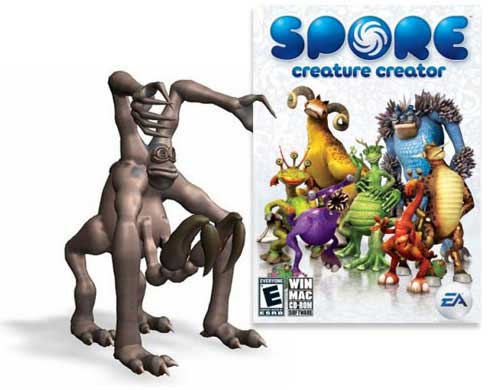
Of course, not everyone in the world has the time to take on Spore in its entirety. Despite the game's strong reviews and positive critical response, many found the later stages of the game to be quite effort intensive, and not everyone was willing to invest so much time on it.
This is where the Spore Creature Creator comes in. The self sufficient program allows players to create creatures for the Spore game world without forcing the player to play through the games content.
The Standalone Complex
Coming up with a mini-creator software is a touch of genius by the folks of EA. It easily targets fans of the content creation genre but who generally cannot afford to actually go through the game (which takes plenty of hard work, effort and most of all, time). The result is a free standing program that is basically a game on its own: the Creature Creator.
This game provides players with all the content that is available in the original game's creature editing system. Players get to create a body, manipulate it, add parts and many other functions as well. In short, it brings you one of the most solid aspects of Spore: the creature creator function.
Originally, the creature creator was meant to serve as a teaser for Spore. Prior to the initial launch of the game back in 2008, the Creature Creator was provided to players to serve as a demo for the actual game itself. The immediate response was tremendously positive. Within a short span of time, the creative talents of many gamers have contributed to what was practically the beginning of the Sporepedia.
Until today, there is still an active and growing community of Spore players on Sporepedia. While there are already hundreds who are playing the main game itself, there are still those who only exclusively use the Spore Creature Creator for the sheer purpose of sharing their works.
Choosing Between the Creator and the Game
Depending on your playing preferences, you might want to choose to have the full version of Spore as opposed to simply trying out the creature creator, in which case you can read our full spore review . For one thing, the actual game itself will allow you to do more things other than creating new species and watching it. Spore allows you to take your creations on a giant evolutionary quest to rise to the top of the galactic foodchain.
Aside from having more content, Spore delivers the creature creator with better visual flair. Particle and animation effects have been added as well as a few new audio snippets for fans of the game. Some parts such as wings now fold up and will only expand when in use.
One major factor that exclusive Creature Creator users are not aware of is the fact that stats for creatures in the Creator are different from the one used in game. This is due to the fact that in the standalone creator, the stats for abilities will stack (having a part with 2 charm and another with 3 charm will grant the creature will a full 5 bonus). In the actual game itself, the stats no longer stack up, and the game will only consider the part which has the higher stat value.
If you happen to be a very busy person and simply not the type to invest in such an intense game like Spore, then taking a more focused gameplay experience maybe right up your alley - especially if you are the type who loves to get creative when handling a well made editing program such as the Creature Creator.
What You Can Do
So what can you do with the creature creator? Spore is a pretty big game after all, and stripping down all the other factors and leaving only the creature creator provides players with a very raw experience of being able to create fantastic looking creatures of all shapes and sizes without having to worry or care about what kind of world they live in, what their neighboring species looks like and how they really look as part of the game.
The Creature Creator focuses entirely on one purpose, allowing players to make their one Spore race with all the basic resources already available at the user's disposal. Naturally, many of you will ask, what is it like to create a new creature? Here is how it goes.

He's lively, the perfect test subject.
It All Starts with a Little Imagination
Chances are, your very first Spore creature turned out to be a hodge-podge of random bits and parts that you have been able to splice together to create an organism that more or less is aesthetically satisfactory. Thankfully, the game allows you to create a duplicate copy of your original creations and edit them - armed with the experience of having played the game a little further and knowing what works best as well as brand new spanking parts courtesy of the expansion pack.

This is what you start with.
Starting off once again from the standard creature creation menu, players will once again be presented by an innocent looking blob of a random color - in this case, a most odd shade of green. This is basically the main body of your Spore creature. What many fail to realize is that this is more than just upper or lower torso. The main body consists of everything including from the neck to tip of your creature's tail (should it have one).

Highlight the spine for more control.
To properly prepare the body to a style that suits what you want for the creature, you simply need to adjust the various vertebrae that appear when you highlight the main body. Using the scroll wheel, various segments can be increased or decreased in size. This will give the body the necessary shape and form that you want it to follow. Also, users can drag the position of the spine in order to determine if the creature will stand upright or walk on all fours.
As for the neck and tail, simply extend the very top and lowest tips of the body to the desired length. To do this, simply click and drag the arrows on the ends of the creatures -and be sure to keep track of which one is the front and which one is the back. Now, not all creatures will need a tail that is attached to the main body - there are plenty of parts that can be used as a substitute instead.

Having a tail and a neck is as easy as dragging an arrow.
The Face Says it All
Depending on the type of creature you are creating, the face will possess one of the most important traits that you will give your creature: attitude. And with Spore, the face often begins with the mouth. The game allows players to create a wide range of facial traits to choose from - and the dispositions of the various faces are partially affected by the dietary preference. An example of this would the fact that if it were a carnivorous mouth that was used, it is likely that you would have a snarling creature with very big fangs.
The mouth, when attached to the body, will provide players with three control toggles. These are often a pair of X and Y arrows which determine the general proportions of the part (though some parts might have only one, and others have more than two). Another is a large ring which determines the axis of the attached object and lastly, a small sphere which controls the direction the part will face. This control system is applied for all parts in the Creature Creator.

Control toggles let you alter the look of each part.
Once you have decided on the mouth, it is time to add eyes on your creature. There are a variety of choices available for players - some eyes look good as standalone cyclopean fixtures, while some creatures seem more natural when given a pair of eyestalks, or more. The eyes of creatures in this game are also very expressive, though it is easier to change a menacing pair of eyes into a something that goes well with a cuddly creature - thanks to the option to rotate a part along its axis.
Stretch Your Limbs
When you are done with the face, it is time to address the need for legs. The most common configuration would be to add two legs to support the creature where it is at its heaviest. Doing this makes the creature seem more believable though under no circumstances is it required to be. Also, it is important to remember that despite the fact that the left already comes with a pair of feet or paws attached these can easily be changed at a click of a button. Unlike the spine, the legs are limited in terms of the number of segments that can be adjusted. It is possible to create a reversed leg joint (like chickens), though many players still prefer the standard inward bending legs. Users are not limited to just a pair of legs either. It is possible to have only one leg in the center or more than one pair, should a creature need it.

Legs, for running around wherever you want.
The interesting thing about Spore is that creatures are not required to have specific parts - though it is encouraged in-game as various parts allow various abilities. In short, if you want to create a creature that simply slides along the ground like a snake or something more out-of-this-world that permanently hovers, it is also possible. As you might have guessed, aesthetic appreciation is the key focus here. After all, this creature is your creation, and you can do whatever you want with it.
That being said, we are not going to be adding a pair of wings on this little sample creature. Not for any particular reason other than the fact that it would not look good as an overall design. But as a point of reference - particularly for those interested in creating a more natural look, wings should be attached at an area that should have a sufficient muscle mass and of course, supporting bones. With humanoid type creatures, the most feasible position of wings is just above the hip bone - as opposed to the more commonly depicted shoulder blade mounted wings. Also, mammal type creatures are unlikely to have feathered wings.
What our creature needs is a pair of arms and hands. Much like the legs, the arms are adjusted by three major segments that can be dragged around with the mouse. The uppermost portion which connects the arm to the body, also serves as the shoulder joint. The position of this segment the elbow joint will determine the overall orientation of the arm when the creature is moving (swaying arms) and attacking. The movement of the arms for other actions (posing, singing, etc), are less affected by the shoulder joint orientation.

Be sure to find a position that is less awkward than that of a T-Rex.
As we mentioned, the limbs (arms and legs), already come with pre-attached paws. These can be easily replaced by clicking on the paw - they can be highlighted separately. There are a wide range of paws, hands, claws and other similar appendages available. Often, you can also find matching pairs for both hands and feet. For our example, we will be using a more detailed set of claws for both, though some of you might want to get creative and try out other combinations possible. Some interesting arm and hand combinations make use of weapons instead of hands, this then creates some pretty unique character animation sequences when both the strike and charge attacks use the arms.


Gotta love a game that lets you have matching manicures
Other Parts
A creature is more than just body and limbs. More often than not, there are antennae, spikes, protective exo-skeletons and other varying body parts that make a creature truly unique. In this case, our little creature will be sporting some Godzilla-like fins, because after all, who would not want to rule the galaxy with a monster that looks like it tramples upon Tokyo on a weekly basis?

Adding miscellaneous parts helps define your creature
By the time a player would be adding miscellaneous parts, it is important to keep an eye on the complexity meter. This is Spore's way of limiting just how much content a single creature can have - an overly complex creature would take forever to load for example. At this point, plans for balancing parts for both functional and aesthetic purposes come into play.

To duplicate, press and hold the ALT key when adding a part.
Originally, we set out to add in several small spiked fins on the back. As we reached the tail portion however, the complexity bar has started running low. To compensate, we resized the fins to be larger in order to completely cover the back area.

Make sure to use the toggle controls in order to make a part connect seamlessly with the body.
The Finishing Touch
Now, you may be wondering, is green really a good color? Well, not for our creature, which is why once you are done with adding all the parts you want, it is time to consider what the skin looks like. Spore provides players with a wide range of choices, from scaled to furry to feathered and so much more. In this case, we will be sticking with scaled.

Color and paint patterns determine what kind of skin you creature has.
Once you add in the colors, some contrasting elements might appear. In the case of the example, the face and eyes started to clash with the overall appearance and had to be changed in order to fit the creature a little better. A less aggressive looking snout and larger eyes were chosen so that they would blend together with the skin a lot better.

Not quite okay, but we're getting close.

Altering a few parts later on helps make the design cohesive.
Also, when fixing the colors, be sure to tweak the coat, detail and highlight colors manually - this will allow you to fine tune the overall look of your creature, as opposed to simply relying on the available presets.

When tweaking colors, give the game some time to load.

All set and ready to conquer the galaxy.
When you are done with your work, you can bring the creature into any Spore game. If you have already installed the full version of Spore and have expanded with the Creepy and Cute Parts pack, other options will be made available in the creature creator - such as the test drive mode. Here you can try seeing what your creature will be like when placed in different environments. In many cases, your creature would merge a lot better in certain planet types than others.
Expanding to Spore
While the Creature Creator is made to cater to the needs of those who simply want to have the edit mode, it is always recommended for all players to upgrade to the full version of the game. As stated above, there are more options made available and the game engine of the creator has been adjusted to reflect what is counted in the actual game.
Also, Spore is constantly being expanded. New parts packs as well as the addition of gameplay upgrades such as Spore Adventures further adds even more detail and content for players to enjoy. If you are looking for a quick sampling of what Spore has to offer, the Spore Creature Creator is a great way to get introduced to the game, but if you truly want a fulfilling gaming experience, then you should also consider getting the whole game as well.
- Home
- ourWorld Creator
- Create a Pet Monster
- Sims 3 Creator
- IMVU 3D Creator
- Spore Monster Creator
- Anime Creator
- Sonic Creator
- Pony Creator
- Pony Pictures
- Create a Nerd
- Mii Creator
- Minecraft Skin Creator
- Sonic Scene Creator
- Create a Wooz
- Meez Creator
- Create a Mage
- Create a Priest
- Create an Archer
- Create a Fighter
- Create a Monkey









