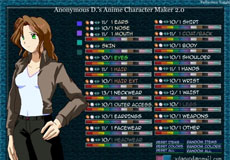Minecraft Skin Art
It's one of the greatest indie games of all time, bought, played and loved by millions of gamers around the world and now some little clever clogs has released a neat little flash application to develop your favourite avatar for the game. Skinkraft is the best Minecraft character creator out there. You can export your work to Minecraft.net and proudly display your designs there.
This Newgrounds.com produced app/game has already received very good feedback from users of the flash games site with an average rating of 88% after 4500 votes and 250,000 plays.

The best way to use the Minecraft Skin Creator is to start from a blank white block man and proceed on. You will first be greeted with the option of choosing either a premade layer for your character or you can create your own or mix and match for various parts of your character. There are literally hundreds of premade layers available if you don't feel up to painting your own. The premade layers are for every part of your character, from head to toe - there are even full character premade skins. Within each layer lies many sub layers. For example the head can be broken down into face, hair, hats and masks, glasses and accessories. The upper body can be broken down into shirts and tops, coats, gloves, tunics, capes and cloaks, belts, packs, symbols and accessories. These are to name just a few of the premade options.
Creating your own layers involves painting a pixel perfect masterpiece. You are given a very fine pencil to use, a bucket to fill colours, an eraser for fine tuning and an undo button if things go terribly wrong! You can pick from any RGB colour you like by entering the key code in the field available at the bottom of the screen. Alternatively there is a very good colour picker to use, simply click on the colour block above the RGB field to bring up the colour picking window.
Finally you can choose from various back drops where your Minecraft character will stand in front of and you can export your creation as a text or png file to your computer. You can even share it online if you are logged in at Newgrounds.com .
If your a fan of Minecraft (and who isn't) you will love this very easy to use avatar making game. Try it now and see what block man character you can create for Minecraft!
- Home
-
Recommended Character Creators
-
ourWorld Creator

-
IMVU 3D Creator

-
Pony Creator
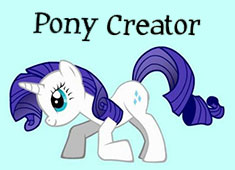
- Pony Pictures
-
Anime Creator

-
Mega Anime Creator

-
Star Wars Character Creator

- Robot Creator
- Sonic Creator
- Sims 3 Creator
- Shark Creator
- Sims 4 Creator
- DC Super Hero Creator
- Spore Monster Creator
- Create a Nerd
- Mii Creator
- Minecraft Skin Creator
- Sonic Scene Creator