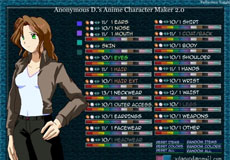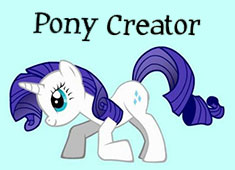Every Pony is Unique

A staple for the My Little Pony series, Cutie Marks are also present in Pony Creator. How can you resist stamping your creation with Fluttershy's Butterflies, Applejack's apple or even Doctor Whoove's hourglass ? Simply have a small sized image file handy, upload it as a Cutie Mark and voila. This is surely one for the fans.
The Color selections provide you with sliders to adjust your pony's main color as well as the hue of its body markings. You may pick from a pool of Body, Face and Hoof patterns if you are the adventurous type. Again, there are options for the color sliders if you wish to change the way you pick colors.
There are fifteen basic Eye shapes for you to match one of the six Pupil choices with. You may opt to leave out the eyelashes if you are aiming to make a guy, which we thought to be a smart fix instead of providing a separate batch of eyes. Eye Size and Iris Size can be altered if you wish and the iris may be moved to alter the direction that your pony is looking.
For a more unique look, you can choose from several Upper Eye and Lower Eye expressions. Though the pickings may look slim at first, the number of combinations are more than sufficient to make your pony resemble every smiley in the book.
The Face tab gives you choices for the Mouth, Ear type, Facial Hair and even Freckles. Again, instead of giving a cluttered list of ear options, you can just choose whether you want your pony's ears to be raised up or down. Simple, yes? This gets brownie points for those who do not care to go through choices with micro variations.
Appealing to Girls and Bronies

Even the most picky will have a field day when it comes to the number of Mane choices available in Pony Creator. With more than a hundred options, one is sure to fit well with your dream creature. If one color is just too tame for you, there is an option to give your pony some highlights by toggling the Two Color option. Do not despair if you still think two is not enough to do your pony justice, there is always the Rainbow Mane option. Just saying.
What better way to showcase your pony's fabulous 'do, than to match it with an equally luxurious Tail. Seriously, there are also a hundred choices for you to pick from. You may choose to match your pony's mane color, but if you opted for the rainbow-colored Mane you will have to pick its pair to give your pony the Rainbow Dash treatment.
Compared to the hair choices, the Background options are pretty limited at seven. But regardless, these serve to complete your little pony's story well enough. To make your creation the star, simply opt for a plain background sporting your color of choice. You know, so it matches the pony's eyes.
The second tab at the top of your screen is all about accessories. The Accessorize pony design section contains, well, all the extra items you can make your pony wear. This is then divided into the Head, Body and Legs category.
For head toppers, your pony can wear a Hat, choose from a wide variety of Glasses and even sport Horns if you want. Of course, your previous choices will affect the appearance of your pony's accessories in some ways. Big hair may hide that cowboy hat or ribbon and Unicorn horns may not show properly with a newsboy cap. Some way to click and drag the cap position could have helped, but fortunately, the accessory combinations are plenty enough as it is.
Body Aesthetics and More
Body accessories include options for the Vest, Cape and even full body Outfits. Color choices are truly key for the outfit options here, leaving the dress material used up to the viewer's imagination.
The Legs category provides several choices for the shoes as well as knick knacks for the upper leg. Although the choices are a bit limited, everything can be color customized so it will be hard to find a pony that is exactly the same. You may choose a different pair of shoes for the front and the back feet. There are only a few shoe types available but at least the variety was chosen well.
Clicking on the Pose tab will display several ways for you to tweak your pony's position. If you do not want to go through the trouble of contorting your pony-slash-dragon's body to get that picture perfect scene, you may opt to browse through the those found under Predefined Poses. For adventurous types who want to edit their creation to a tee, the Custom Posing option is most definitely a plus. In this mode, you will need to highlight and click on a specific body part you want to move. You can then drag to rotate or reposition that part as you see fit. Now, the instructions mention a certain quirk of the program which messes up the layering during certain body part rotations. Though it sounds to be an annoying issue for those who need to distort their ponies quite a bit, this quirk does not really hurt the posing process in a major way. Plus, we appreciate the fact that the creator mentioned the quirk outright.
The Verdict
With its in-depth color system and the number of available options, Pony Creator is a definite must try if you are looking for a worthwhile way to create a pony. Though the system is not perfect, the flaws are negligible when stacked up against your run in the mill avatar maker. Old and new character creation fans alike will appreciate the way that this game's customization options are thoroughly organized. Its insightful dev notes makes the whole design experience smooth and enjoyable. The overall look is nothing to scoff at either, regardless if you are a My Little Pony fan or not. If you are a Brony, or if you like cute things in general, well, say goodbye to your afternoon plans. We give this game a friendly pony's 90/100, get designing your own now!