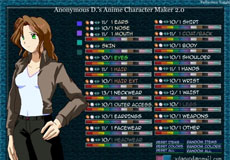Please Note*: Use keys W, S, A, D to move Up, Down, Left and Right around the screen.
This is a browser game and cannot be played on your mobile.
Create More Characters...
Decide Sonic the Hedgehog's Fate in Sonic Scene Creator 4
As one of SEGA's mascots, Sonic the Hedgehog is a gaming icon. Known worldwide by gamers of all ages, the chili dog-loving blue blur has debuted in a plethora of official games as well as a few fan made programs. That being said, Sonic Scene Creator 4 is an example of the latter. How exactly does this stage designer stack up against others in the genre?
Speedy and Smooth
The good news is that this Sonic-themed creator is pretty. With plenty of ripped sprites to back it up, the tool most certainly looks right at home in SEGA's universe. The bad news is that the capabilities of this little flash game (or application) as a design tool are quite limited. Think of a computerized sticker book with a twist -now imagine going digital with that. The good news is that it is not as bad as it sounds, this scene creator is pretty much a giant auto-layout program with basic screen elements. While that is not necessarily a bad thing, it does bring down the age range of its intended users quite a bit.
The controls are easy to get used to. For starters, the W, A, S and D keys move camera around your work space. Initially, you will barely see any of the available sprites. Pan to the right and you will find the stage elements neatly arranged by theme. Pan below the stage and you will be able to view sprites for your favorite characters. Aside from Sonic, there are a number of other stars to choose from such as Knuckles, Amy Rose, Shadow the Hedgehog, Tails and even Doctor Robotnik. At any rate, it is your scene creation, so you can decide who gets the lead role.
A Little Bit Into Detail
A perfectionist, are you? Have an inkling to rotate your Sonic's spin clockwise? Not to worry. If while editing your stage you find something you want to scale or rotate, simply press the arrow keys to edit your sprite. Pressing the Left or Right arrow keys will rotate your element. To alter an object's size, simply press the Up or Down keys. On the same note, flipping to the opposite direction is as simple as pressing the Space Bar.
Of course, the element you want to edit will have to be currently held for these operations to work.
If there is one department wherein Sonic Scene Creator 4 truly shines, it is in the number of possible scene combinations. With 12 backgrounds to choose from along with more than a hundred stage objects and character sprites, it will take you a while to exhaust the possibilities.
Music to the Ears
For some retro sound bites, there are three fan remixed music choices you can opt for while working. Thanks to the catchy beats, music buffs may find that they help the creative process along. If you do not appreciate the distraction, you can also mute it on the fly.
It is all well and good that there are plenty of stage objects to keep you busy. The familiar look of the stage designer as well as its thoughtfully chosen music is certainly one for the fans. However, the tool does lack a few essential features such as the ability to save your work or the ability to input your own image. You may circumvent the lack of a save function by going the Print Screen and Windows Paint route but for younger Sonic fans, this may not be enough. What if they want to go back and edit a tiny detail on a previous stage design? Or perhaps to show their friends one of their previous works with music?
The Verdict
Also, being able to import images could have made added to the stage creator's replay value. While there are more than enough sprites to complete a scene, younger users may appreciate the ability to add their unique touch to a stage. At this point, saving, sharing and editing your work post use would depend on how handy you are with separate image programs which may not be much of an option for younger stage designers.
Overall, Sonic Scene Creator 4 is a handy tool for those who are in the process of writing their very own Sonic the Hedgehog comics. It may be used as an inspiration for budding artists as well as a worthwhile distraction for young Sonic fans. We would have like a few additional features such as the ability to save a stage design in the making, but as it is this scene creator is good enough to check out if you are looking for some retro style game inspiration. We give this game a sound barrier breaking hedgehog's 84/100.